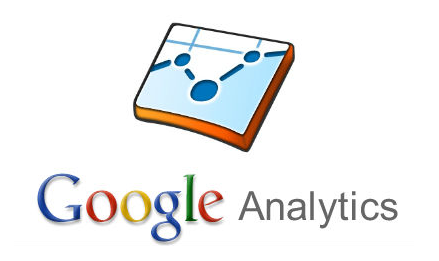
A Beginners Guide to Increased Productivity and Profits for Your Website
Most business owners have no idea how well their website is performing. But if you’re not monitoring the effectiveness of your site, then you’re probably passing up a lot of potential customers and sales revenue.
When you track what’s working – and what isn’t – then you can make informed decisions about what to do next.
You can study raw access statistics from your web host, but these are of little practical use. Luckily, Google provides a FREE tool: Google Analytics.
But there’s a catch. The tool is designed for webmasters and this means, for most business owners, monitoring and understanding the analytics of your website can be both confusing and overwhelming.
Presenting . . . the solution:
How to Use Google Analytics on Your Website
For just a few dollars, you can learn to set up the Google Analytics code and analyze your most important metrics. It simplifies this confusing software, so you can get crucial insights about your business.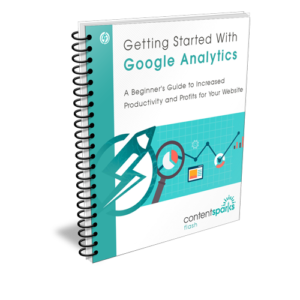
Here’s what you’ll get:
Your 43-page Course Book
Learn how to set up your Google Analytics account, understand key metrics, and identify where you can improve your online website marketing
Workbook
A set of worksheets to use alongside the activities outlined in the Course Book. It prompts you to take action and get results.
Checklist
A list of the key tasks from the course book, so you’ll have a step-by-step guide to follow as you complete the course.
The Course is in Seven Sections,
building your knowledge and understanding . . .
Introduction: Monitoring Analytics Leads to Growth
How to Set Up Google Analytics on Your Website
Set Up Your Dashboard / Terms You Need to Know
The Top 8 Google Analytics Reports
How To Create Goals and Content Experiments
Using Analytics to Improve Your Marketing
Conclusion and Next Steps

Download the course NOW and take control of your website performance.
 Subject to my Standard Terms and Conditions
Subject to my Standard Terms and Conditions